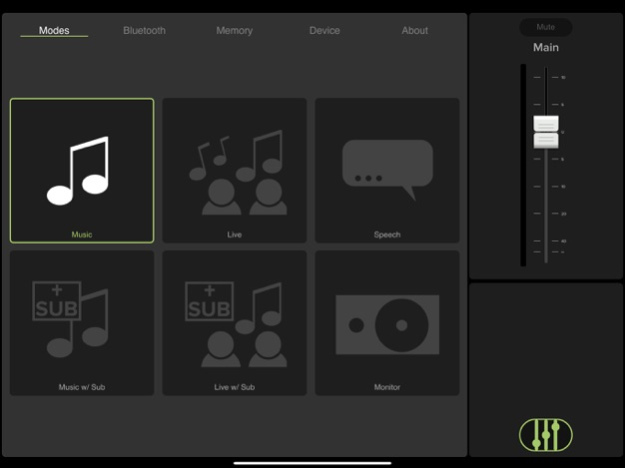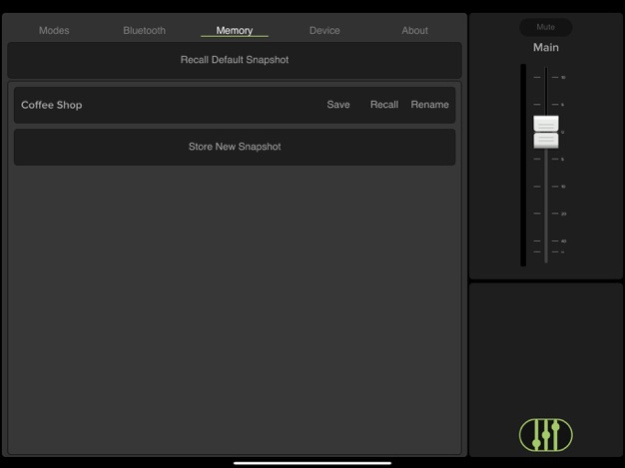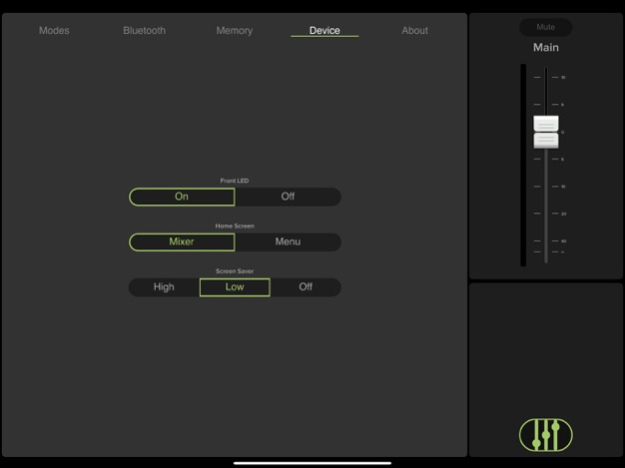Mackie Thump Connect 1.2.0
Free Version
Publisher Description
The Thump Connect™ app for Mackie Thump Boosted™ loudspeakers allows wireless control over everything from channel levels, EQ, speaker modes, user presets, speaker linking, and more.
Haven't purchased Thump Boosted speakers but want to try the app? The Thump Connect app allows you to explore every feature and even emulate connected Thump Boosted loudspeakers in Demo Mode.
CONTROL EVERYTHING
• All input and master output levels
• 3-Band channel EQ plus high-pass filter
• 6 application specific speaker modes
• Auto Connect and Auto Link options
• 10 user recallable mix presets
• Custom channel naming
• Auto flip between landscape and portrait view
• Monitor levels with high-resolution metering for channels and outputs
SPEAKER LINKING
• Wirelessly link Thump Boosted speakers together for music streaming applications plus complete control over the entire Thump Boosted system
• Up to 100 meters of range between linked speakers
• Stereo or dual zone linking modes
Thump Connect requires Thump Boosted Loudspeakers for operation.
Oct 24, 2022
Version 1.2.0
The Thump Connect v1.2.0 update fixes a compatibility issue with iOS16 that prevented the app from connecting to Thump BST Series loudspeakers.
About Mackie Thump Connect
Mackie Thump Connect is a free app for iOS published in the Audio File Players list of apps, part of Audio & Multimedia.
The company that develops Mackie Thump Connect is Loud Technologies, Inc.. The latest version released by its developer is 1.2.0.
To install Mackie Thump Connect on your iOS device, just click the green Continue To App button above to start the installation process. The app is listed on our website since 2022-10-24 and was downloaded 11 times. We have already checked if the download link is safe, however for your own protection we recommend that you scan the downloaded app with your antivirus. Your antivirus may detect the Mackie Thump Connect as malware if the download link is broken.
How to install Mackie Thump Connect on your iOS device:
- Click on the Continue To App button on our website. This will redirect you to the App Store.
- Once the Mackie Thump Connect is shown in the iTunes listing of your iOS device, you can start its download and installation. Tap on the GET button to the right of the app to start downloading it.
- If you are not logged-in the iOS appstore app, you'll be prompted for your your Apple ID and/or password.
- After Mackie Thump Connect is downloaded, you'll see an INSTALL button to the right. Tap on it to start the actual installation of the iOS app.
- Once installation is finished you can tap on the OPEN button to start it. Its icon will also be added to your device home screen.